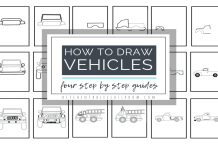The Headache Begins
Man, everything felt off. The monitor kept flickering like a strobe light at a bad party, colors looked washed out, and my eyes were screaming after just ten minutes. I knew something was screwed up with the display settings, but heck if I knew what.
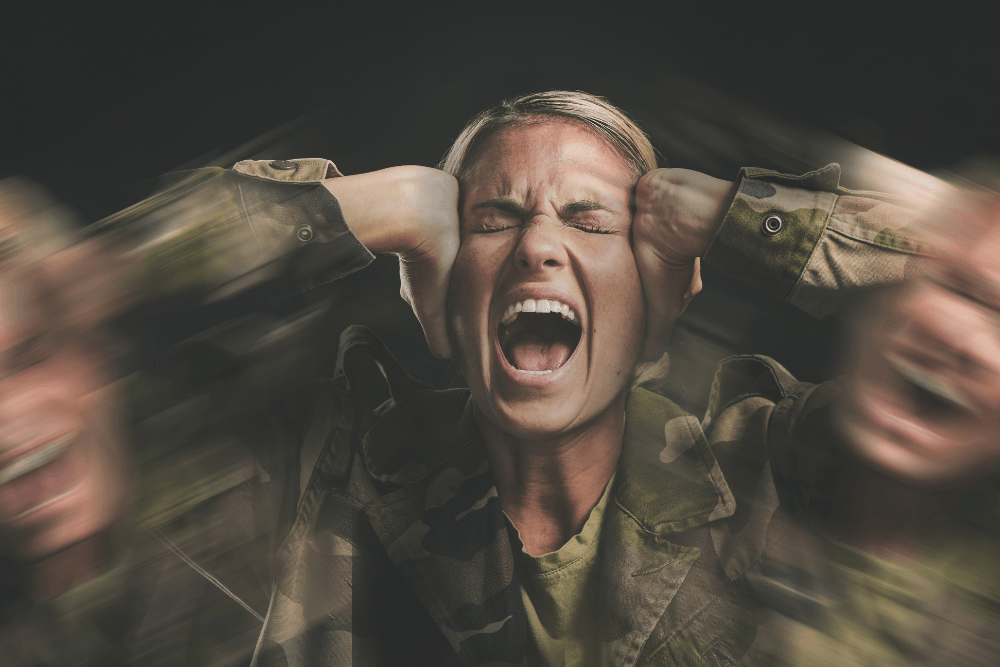
So I started poking around. First, I tried cranking up the brightness and messing with the contrast slider in Windows settings. Nope. Made it look even worse, like some weird Instagram filter gone wrong. Then I downloaded that fancy color calibration tool everyone talks about. Followed the steps like a good little student, squinting at those gray squares they make you stare at. Still garbage. Total waste of 45 minutes.
Digging Deeper Down the Rabbit Hole
Okay, time to get serious. I remembered my graphics driver updates might be acting funky. Jumped into the NVIDIA Control Panel, found that “Adjust desktop color settings” page. Saw this thing called “Digital Vibrance” was set super low – like, why? Cranked that sucker up, hit apply. Wham! Suddenly my screen looked radioactive, like a highlighter exploded. Nearly blinded myself.
Frantically smashed the “Reset” button. Deep breaths. Started googling my exact monitor model number plus “washed out colors”. Found this dusty old forum thread from years ago. Some dude said something about the damn HDMI cable or the color range being set wrong. Couldn’t believe it.
- Grabbed a different HDMI cable outta the drawer – the chunky braided one.
- Shoved it into the graphics card snugly.
- Went back into the NVIDIA settings, deep into “Change resolution.”
- Scrolled down to where it said “Output dynamic range.”
And there it was – set to “Limited.” Flipped that dropdown to “Full” faster than I could blink. Hit apply. Boom. Shadows had actual depth now, reds weren’t pink anymore, the whites weren’t glaring like the sun. Felt like I’d wiped fog off my glasses. Such a stupidly simple fix hiding in plain sight.
The Aftermath & Lesson Learned
Spent the next hour just staring at my desktop wallpaper. Appreciated actual colors again. Crazy how one tiny setting, buried under like three menus, could ruin the whole dang experience. I wasted half the morning fiddling with complex calibration tools when the answer was just changing a cable and flipping a switch? Feels ridiculous now.

Lesson? Sometimes the simplest crap screws you over the most. Don’t ignore the basic stuff – cables, ports, default driver settings. Dig into those obscure menus. It might look boring, but it can save you a massive headache. Also, always keep spare cables handy. That old tangled one I grabbed? Saved my sanity today.