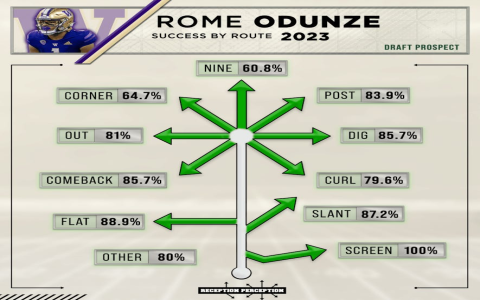Alright, let’s talk about this flanker receiver thing. So, I was messing around with some network stuff, trying to figure out how to, you know, intercept and redirect traffic. The idea was to create a simple “flanker” that sits on the network and grabs packets meant for another destination.
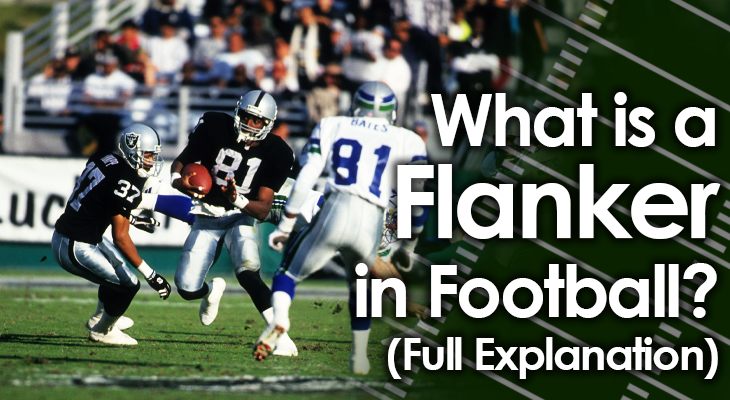
First off, I started with the basics. I needed a way to sniff the network traffic. I played around with `tcpdump` and `wireshark` to get a feel for what’s going on. You know, just watching packets fly by.
Then, I jumped into Python. I figured `scapy` would be my best bet for crafting and sending packets. I installed it using pip, real simple.
Here’s the core of what I did:
- Sniffing: I used `scapy` to listen for packets on a specific interface. I set a filter to only capture packets destined for a particular IP address (the target).
- Packet Manipulation: Once I captured a packet, I modified the destination IP address to my own “flanker” IP. Basically, I was saying, “Hey, this packet is actually for me now!”
- Forwarding (Optional): After doing whatever I needed to do with the packet (logging, inspecting, modifying), I could forward it to the original destination. I changed the source IP back to the original sender and sent it on its way. This is where things got a bit tricky, making sure the sequence numbers and checksums were correct.
The code looked something like this (simplified, of course):
It wasn’t perfect. I ran into some issues with checksums and sequence numbers, especially when trying to forward packets. I had to dig into the `scapy` documentation and Stack Overflow to figure out how to recalculate those correctly.

I also played around with different ways to inject the packets. Sometimes I needed to use `send()` vs. `sendp()` depending on whether I was dealing with IP or Ethernet layers directly.
A big challenge was dealing with ARP. The target machine needed to know the MAC address of my “flanker” for the spoofing to work. So, I had to implement some ARP spoofing to redirect the traffic correctly.
Overall, it was a cool project to learn more about networking and packet manipulation. It’s not exactly production-ready, but it’s a good start. I would love to work on similar task later on. I would say it can be improved a lot.